



Innovative Flip and Detach Design
with Dual Cameras
Innovative Flip and Detach Design with Dual Cameras
Innovative Flip and Detach Design with Dual Cameras
The flip and detach design of the watch lets you see your child's surroundings via video call, and connect with their world by viewing the colorful and multi-angled photos they take.


Accurate Location Tracking & 14-Day High-Precision Tracking: For More Accurate Location With Less Worry
Accurate Location Tracking & 14-Day High-Precision Tracking: For More Accurate Location With Less Worry
Precision location technology safeguards our young explorers, empowering them to embrace the world with confidence and courage.


Block Unknown Calls: Safer Connections for Your Peace of Mind
Block Unknown Calls: Safer Connections for Your Peace of Mind
We want kids to experience the joy of building friendships in a safe social environment, helping them nurture emotional intelligence through meaningful interactions.


24/7 Health Monitoring: Smart
Alerts, Always Caring
24/7 Health Monitoring: Smart Alerts, Always Caring
24/7 Health Monitoring: Smart Alerts, Always Caring
We’re committed to kids’ healthy growth—with in-house AI algorithms and high-precision sensors monitoring their bodies and feelings all day.


Running, Jumping Rope, Swimming… Bringing more joy to sports
Running, Jumping Rope, Swimming… Bringing more joy to sports
At imoo, we make staying active meaningful and fun for kids. Cheering for their progress, we help them feel motivated to keep moving!


150 Quality Tests:
Durability You Can Trust
*Visual Material For lllustration Purposes Only
150 Quality Tests:Durability You Can Trust
We want kids to use the watch phone freely and without worry. From product design to manufacturing inspections, each step follows international standards—let children enjoy imoo to the fullest.
As Seen In

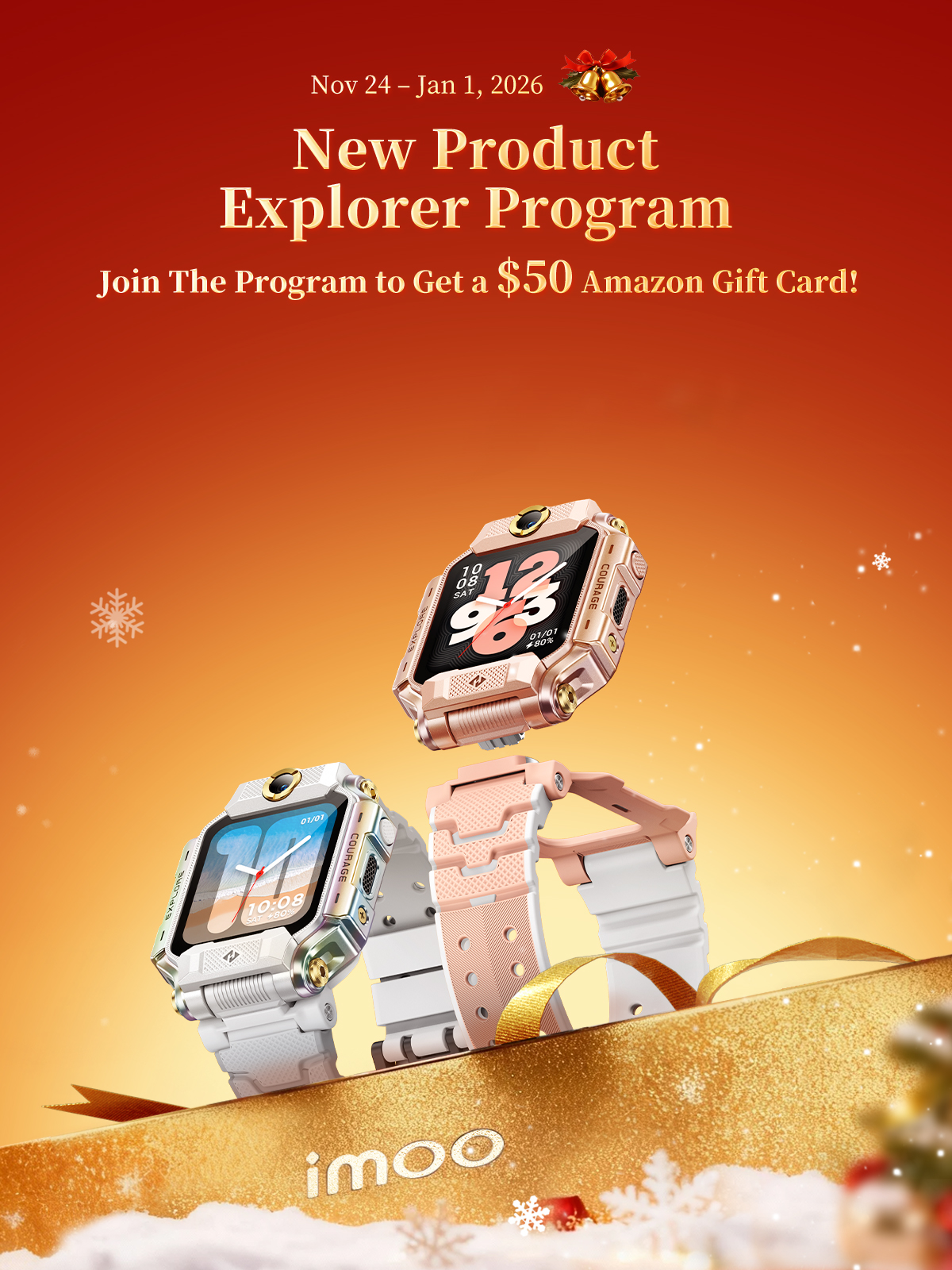



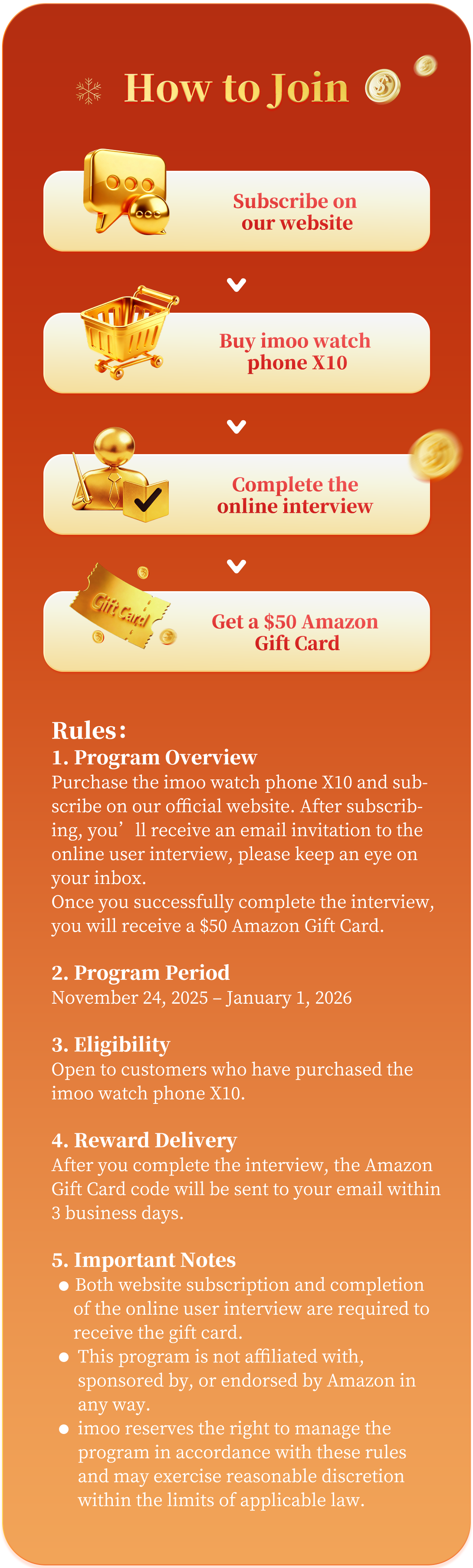

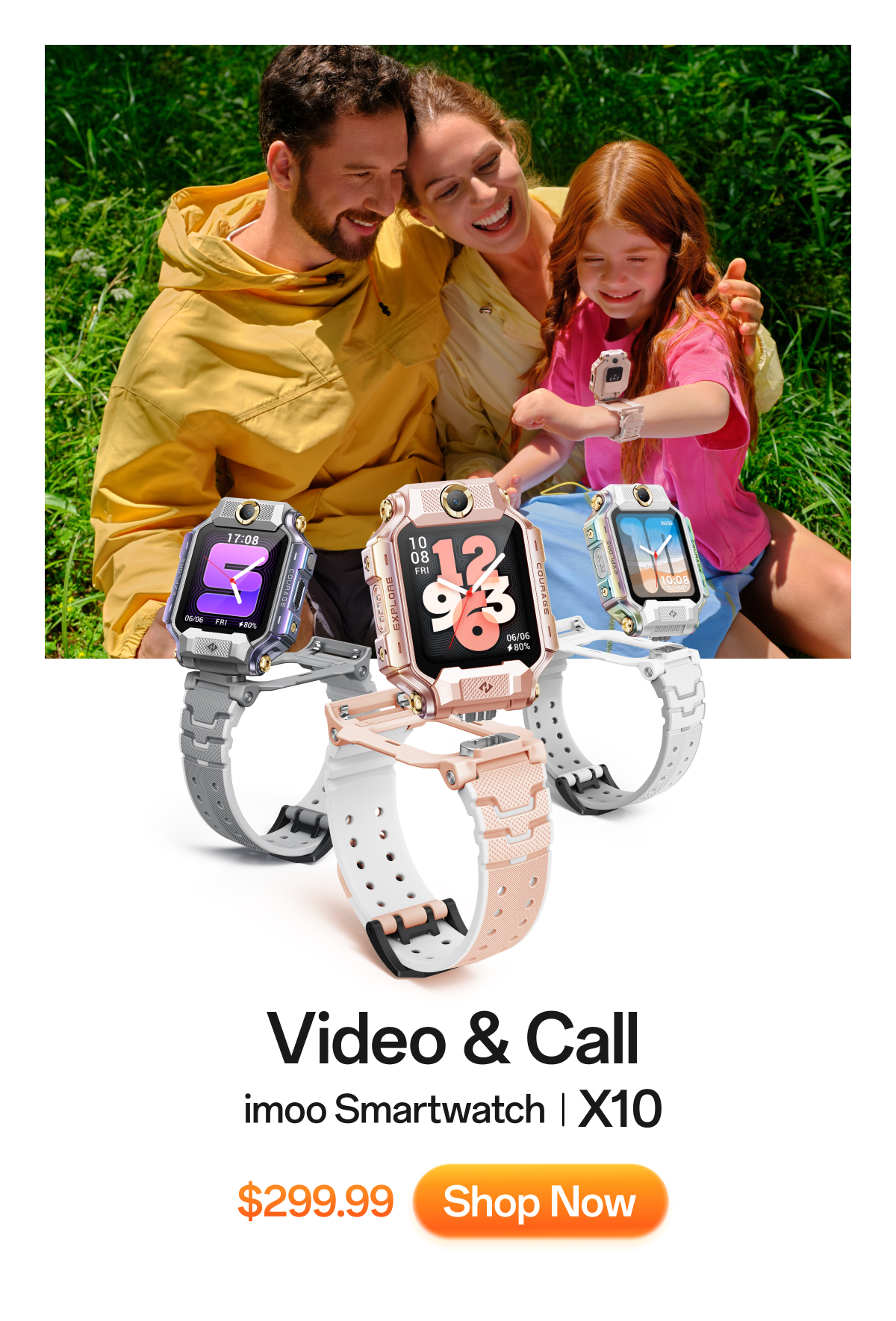
Over 50,000,000+
happy imoo fans